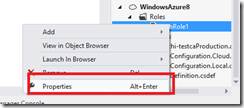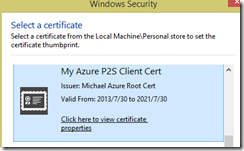- 先建立一個新的Cloud Service(或是使用現有的Cloud Service)
- 在[憑證]頁簽上傳PFX憑證檔案(須包含Private Key)。
- 開啟Visual Studio (以2012為例)
- 點擊WebRole,右鍵內容
- 在憑證頁簽,新增一張憑證
- 輸入名稱等資料後,按這裡選擇憑證
- 在彈出的視窗中選擇先前上傳使用的憑證(此憑證需已經先安裝在本機電腦的Personal Store中)
- 切換到Endpoints頁簽,新增一個Endpoint
- 設定此Endpoint的Protocol為https,指定port number,選擇使用剛剛的憑證
- 存檔之後,發布程式到一開始建立的Cloud Service