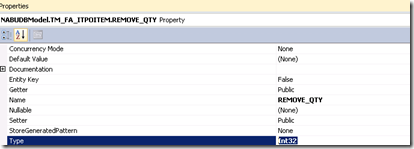要撰寫一個繼承自ListBoxItem的自訂控制項, 照著書上說的把base class改成ListBoxItem, 但是在compile時出現*.g.i.cs錯誤. 其實, 除了在.cs中指定之外, 還需要修改XAML宣告如下. 把Root element的名稱改成被繼承的控制項名稱即可.
<ListBoxItem x:Class="Test.UI.Controls.TestItem"xmlns="http://schemas.microsoft.com/winfx/2006/xaml/presentation"xmlns:x="http://schemas.microsoft.com/winfx/2006/xaml"xmlns:d="http://schemas.microsoft.com/expression/blend/2008"xmlns:mc="http://schemas.openxmlformats.org/markup-compatibility/2006"mc:Ignorable="d"FontFamily="{StaticResource PhoneFontFamilyNormal}"FontSize="{StaticResource PhoneFontSizeNormal}"Foreground="{StaticResource PhoneForegroundBrush}"Background="{StaticResource PhoneBackgroundBrush}"d:DesignHeight="32" d:DesignWidth="480"><!—其他宣告—></ListBoxItem>