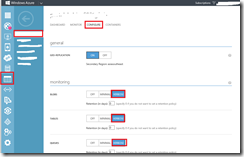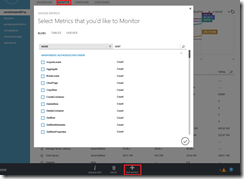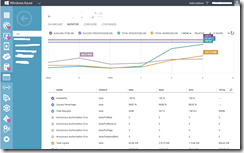預設Windows Azure並不會紀錄Storage的詳細網路流量等等的資訊,我們需要自行啟用它。
首先登入Azure Portal,到要啟用的Storage Account、Configure、Monitoring啟用,我們可以單獨針對Blob、Table或Storage啟用Monitor機制。
啟用之後,可以在Portal上設定想要顯示在Portal Dashboard上的counter。
顯示出來會像下面這樣。
Azure Portal上只能選擇6小時、24小時或是七天的區間;如果需要觀察完整的紀錄,可以透過Azure Storage Analytics Viewer取得完整的資料。
Azure Storage Analytics Viewer還可以將資料轉成csv檔方便分析,相當好用。